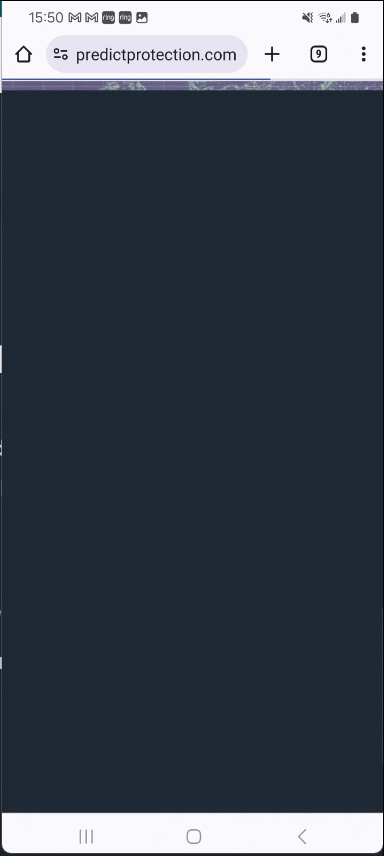Adding Predictions to your Homepage on your Mobile Phone
Predictions is not a typical mobile application that can be downloaded from Play or the Appstore. We do not allow this for security purposes and to ensure your phone does not have access to data stored in Predictions when off-line.
To add a bookmark of Predictions to your home page:
Go to go to predictprotection.com in your web browser on your mobile device.
Click on the three dots in the upper right corner of your browser.
Select “Add to Home screen”.
Confirm “Add”.