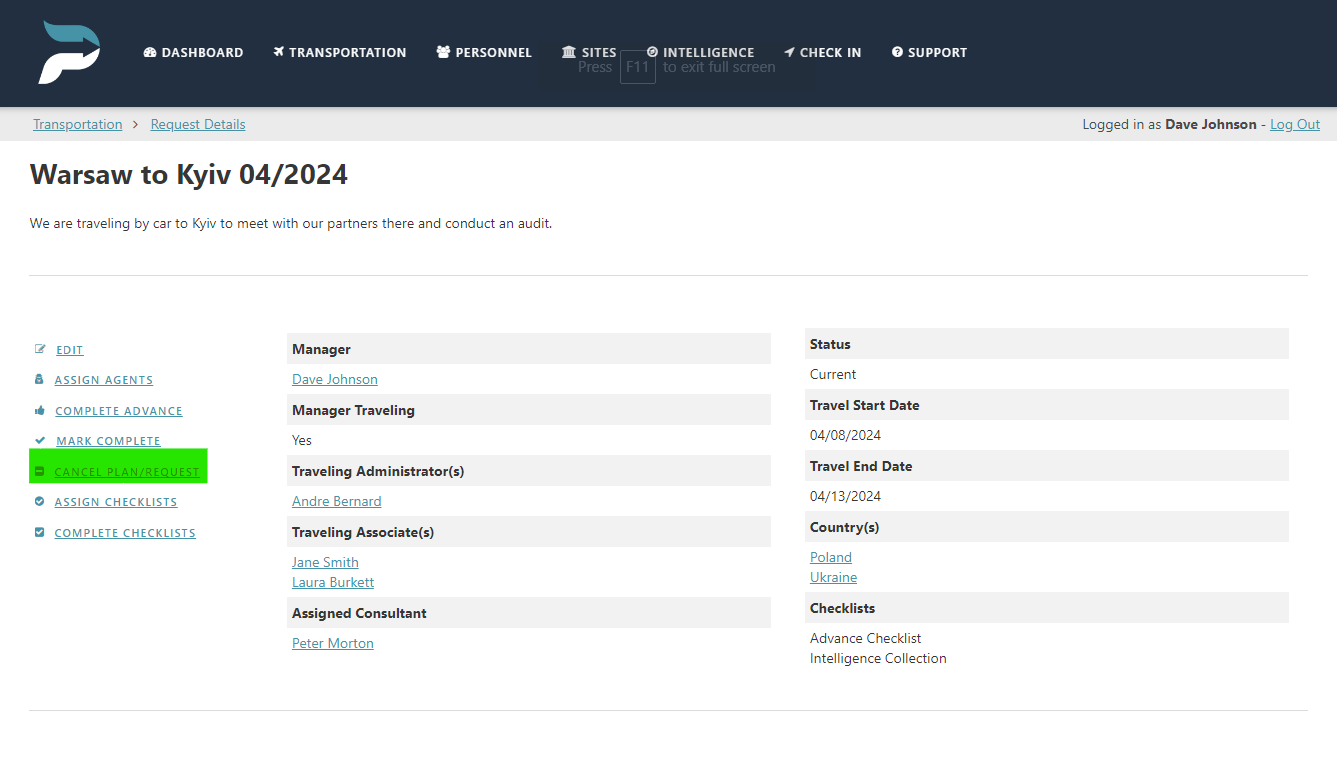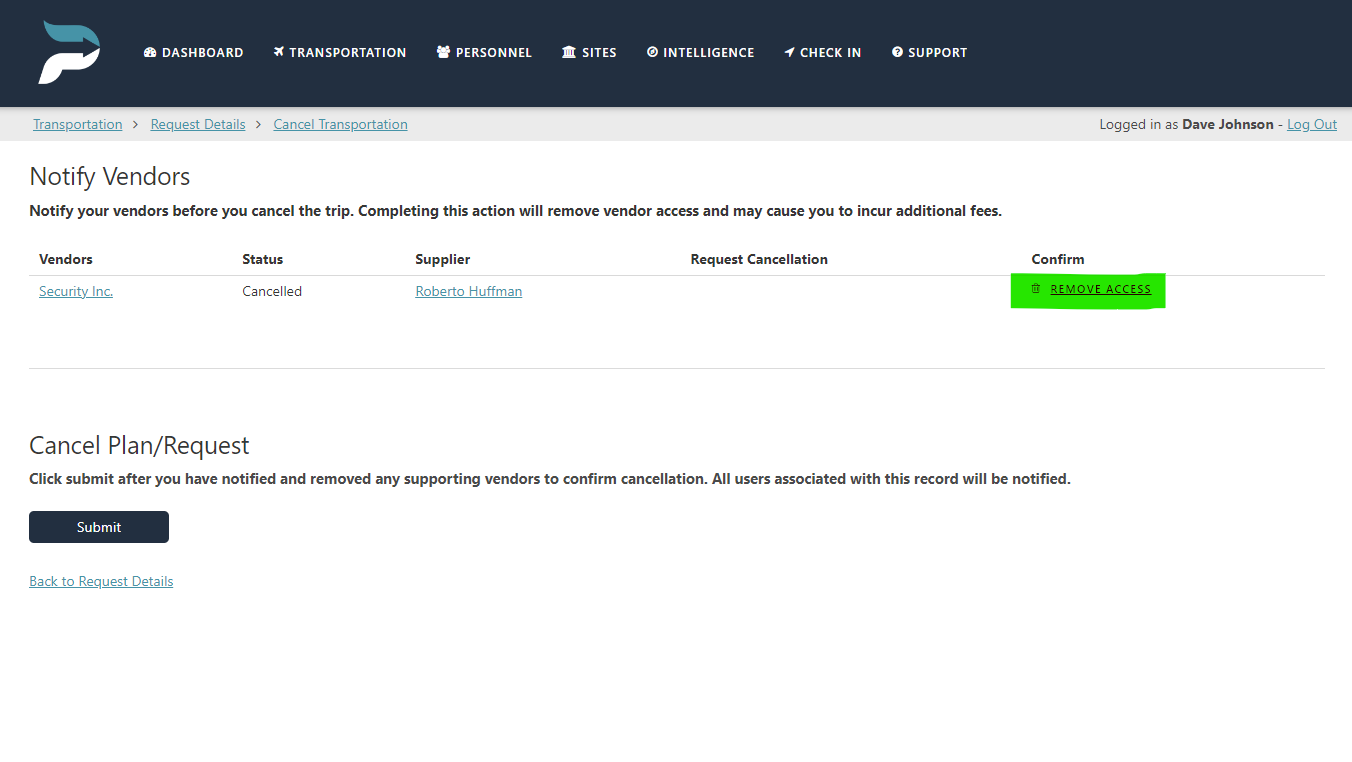Cancelling Transportation Plans or Requests
Only administrators can cancel a plan/request.
Click on the “Transportation” page.
Click on the transportation plan/request.
Click on the “cancel plan/request” link.
You can notify vendors assigned to the plan or request by selecting “Send” in the “request cancellation” field.
Click on “Remove Access” under the “confirm” field to ensure the security of your information.
Click Submit.
An email notification will be sent to all associated personnel and vendors that the plan/request has been canceled. The plan/request will move to the canceled tab and be archived within 24 hours for future reference.