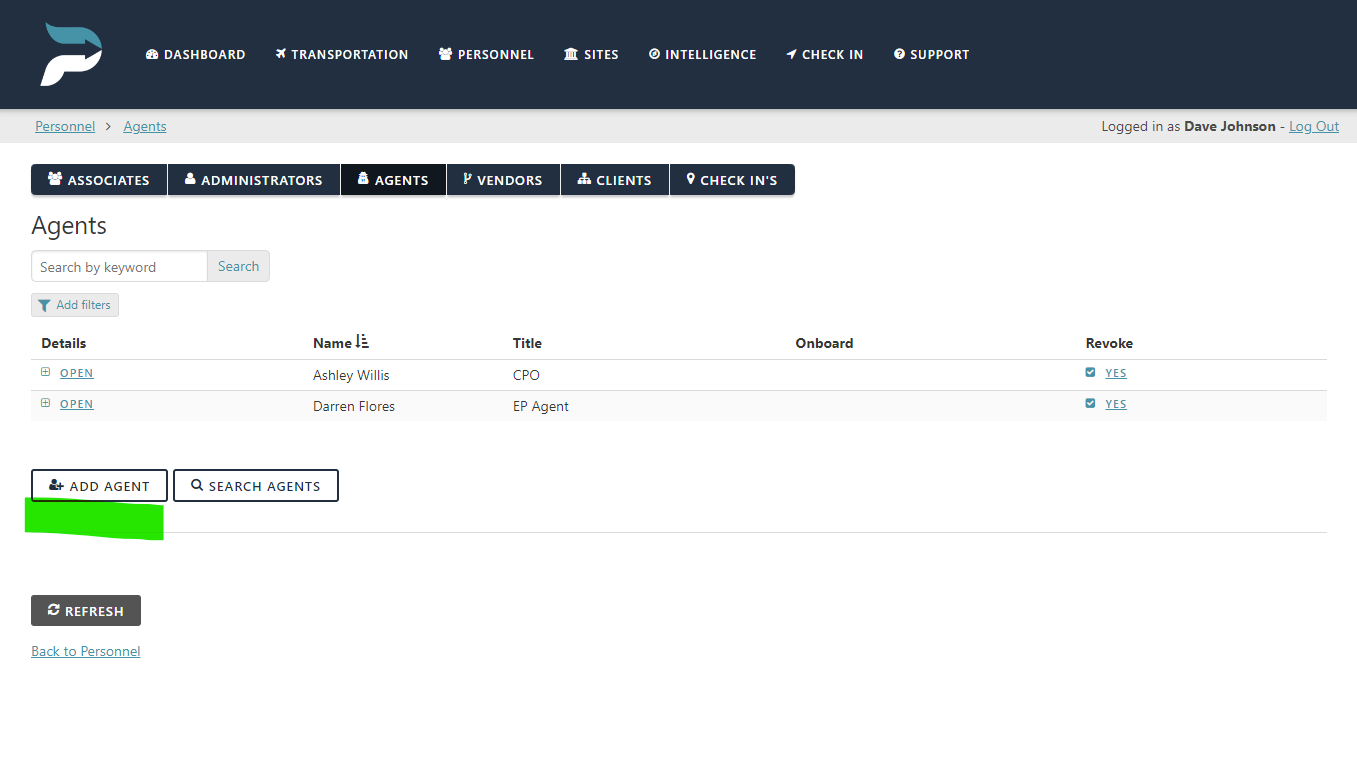Managing Agents
Agent Management (Protection Level Subscribers)
Agents are internal employees who provide protective services internally. Administrators can add and assign vendors to transportation requests and sites in Predictions.
Add Agents
All administrators can add agents in Predictions.
Click on the “Personnel” page.
Click on the “Agents’ button.
Click on the “Add Agent” button.
Enter the required information.
Click “Submit”.
The agent will not be aware that they have been added until you choose to assign a license and click on “Yes” under the “onboard” field. Licenses are interchangeable, and agent access can be revoked or added at any time.
If you decided to onboard the agent, they will receive an email invitation to change their password, log into Predictions, and update their profile information.