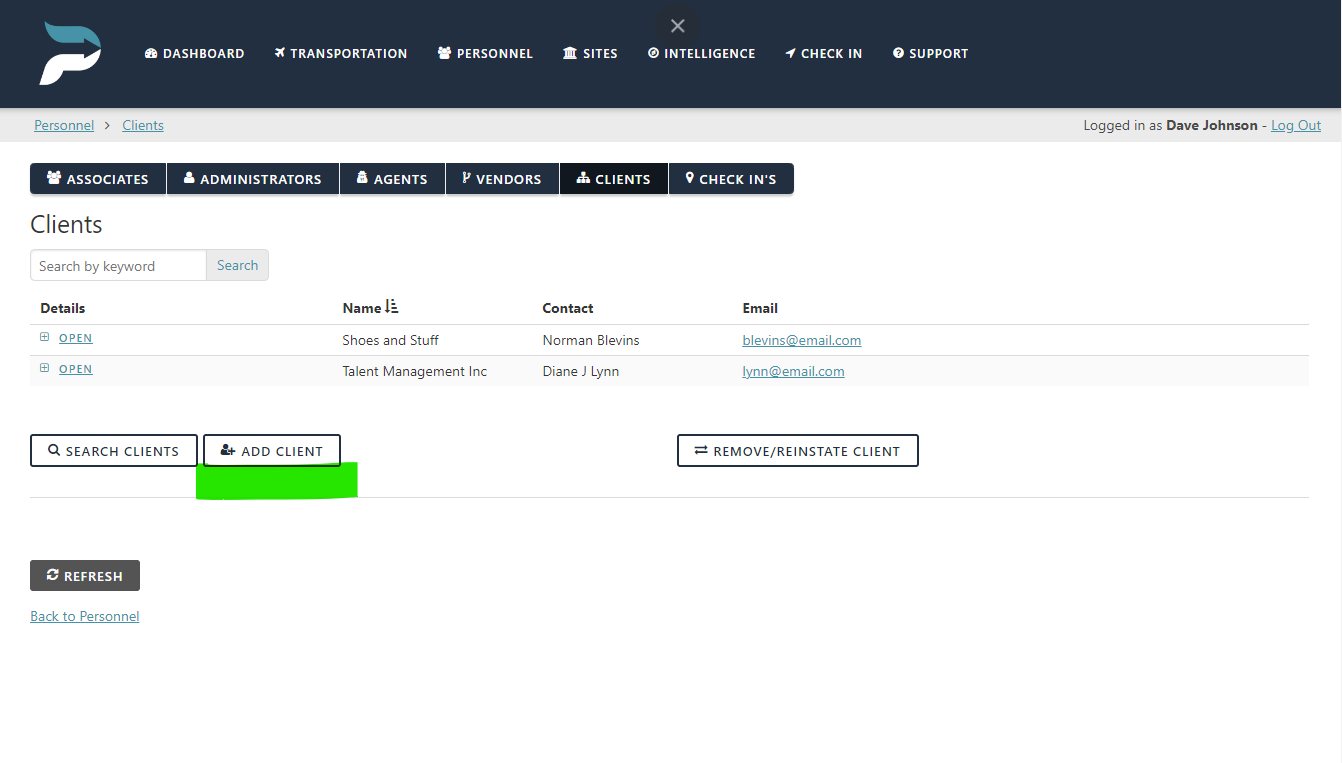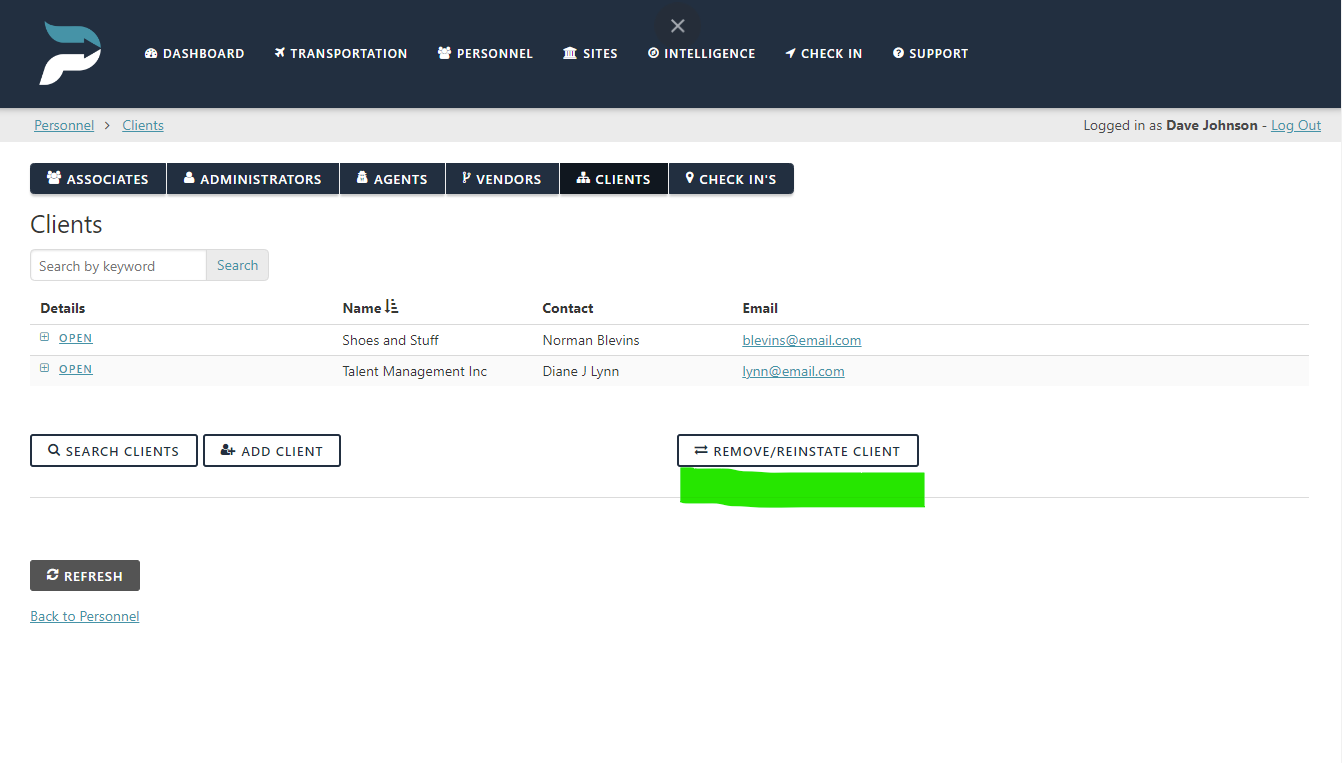Managing Clients
Client Management (Protection Level Subscribers)
Administrators with Protection Level access can manage their own clients in Predictions. The client is not required to do anything. Associates that are affiliated with a client can be onboarded with minimal interaction from t’s management.
Add Client
Click on the “Personnel” page.
Click on the “Clients’ button.
Click on the “Add Client” button.
Fill in the required information.
Click “Submit”.
Now, the administrator can add associates affiliated with the client and limit information visibility to only those within their company.
Remove/Reinstate Client Access (Protection Level Subscribers)
Only account managers can remove or reinstate client access.
It may be necessary to remove a client from your database. Instead of deleting all of the client’s information, Predictions provides a way to remove access without removing the records connected to the client.
Click on the “Personnel” page.
Click on the “Clients’ button.
Click on “Open” in the “details” field.
Click on the “remove/reinstate client” button.
Select “yes” in the “revoke access or reinstate access” field.
This will remove the client from your views, but you can always access the client's information using the search client button.
This will also remove all affiliated associate users' access within twenty-four hours of submission. It will not delete any information for future reference.
Purging a client is an option, but doing so will remove their affiliation with all records and past services. This is not recommended. Removing their access should be sufficient without compromising your own compliance records.