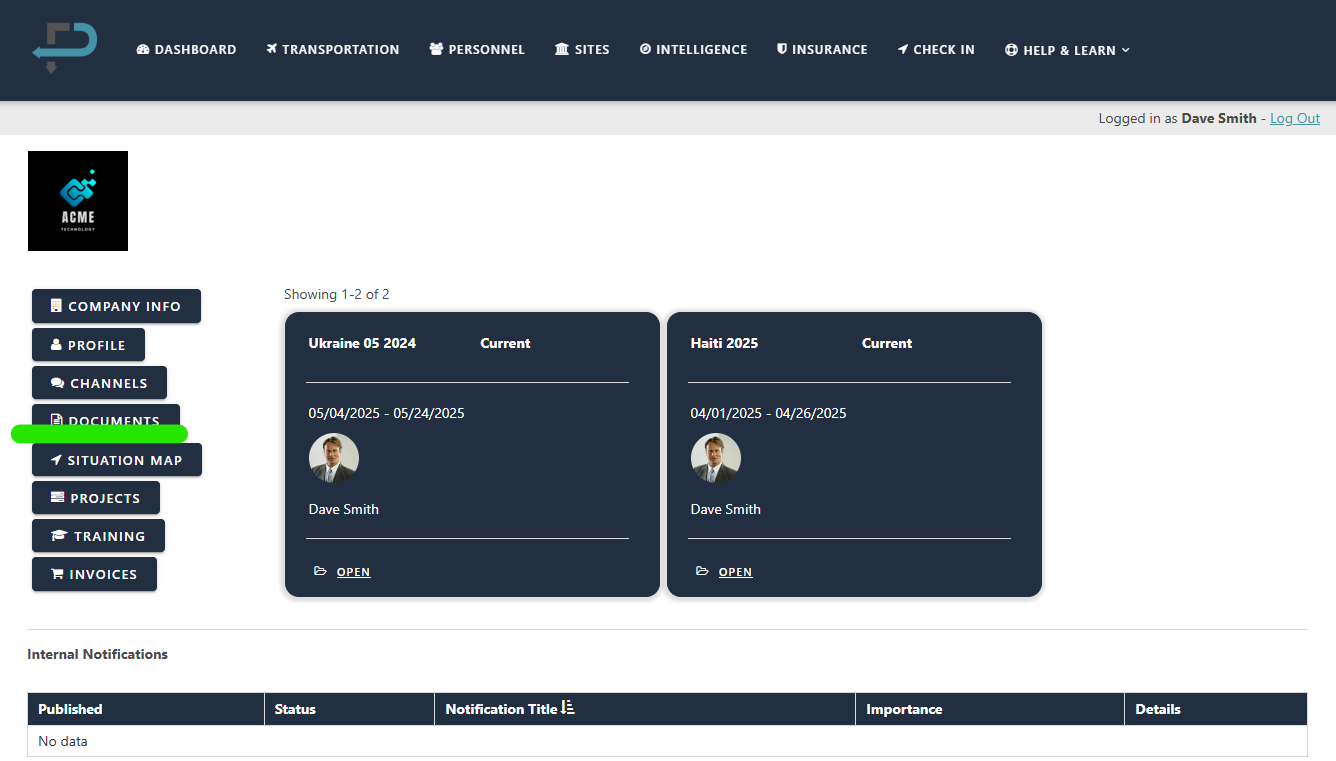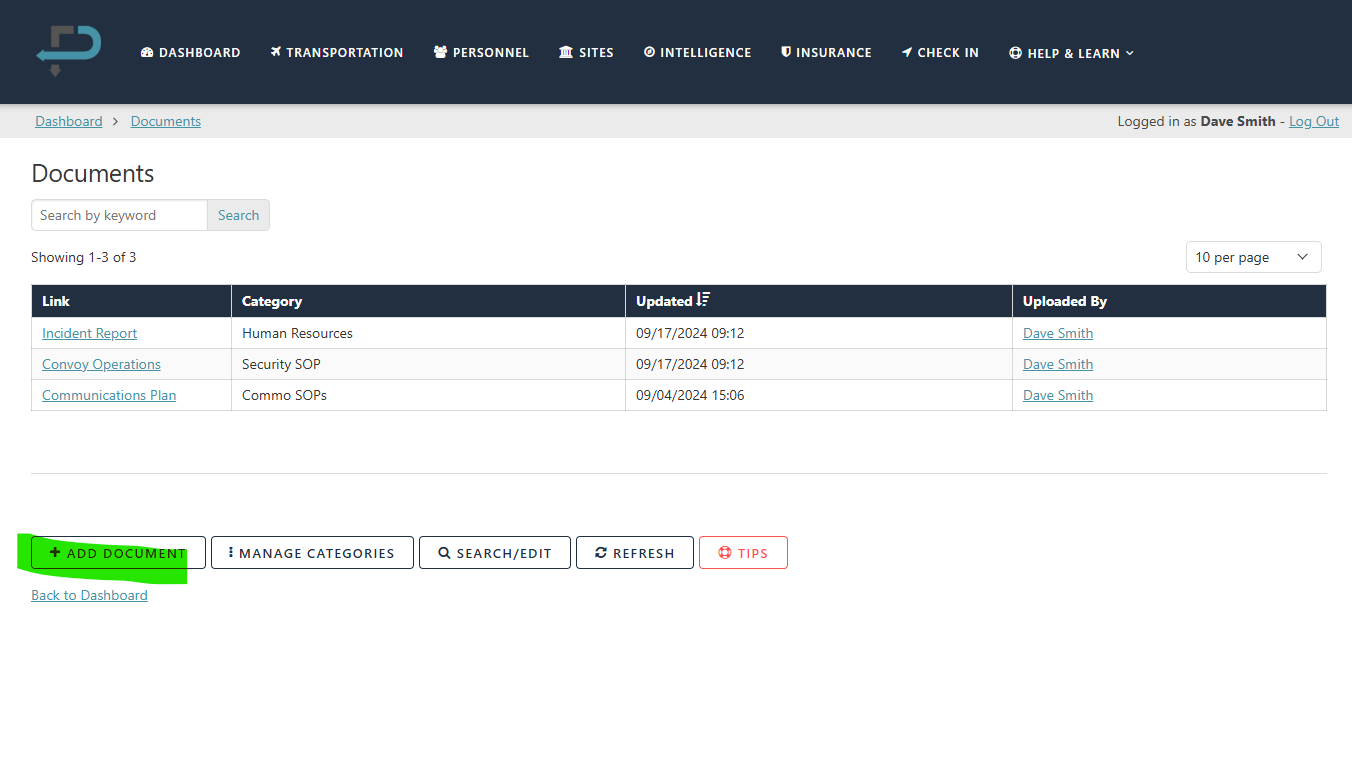Managing Documents
The documents tab allows administrators to add links to relevant documents accessible to all Predictions users within the company. Here's how to manage documents:
Adding Documents
Click on the "Add Documents" button.
Enter the document link text (title).
Paste the document link.
Click "Submit" to save the document.
Ensure that the document is shareable on the platform where it is hosted for users to view.
Edit and Delete Documents
Only administrators can edit or delete documents.
Edits or deletions affect all users within the company.