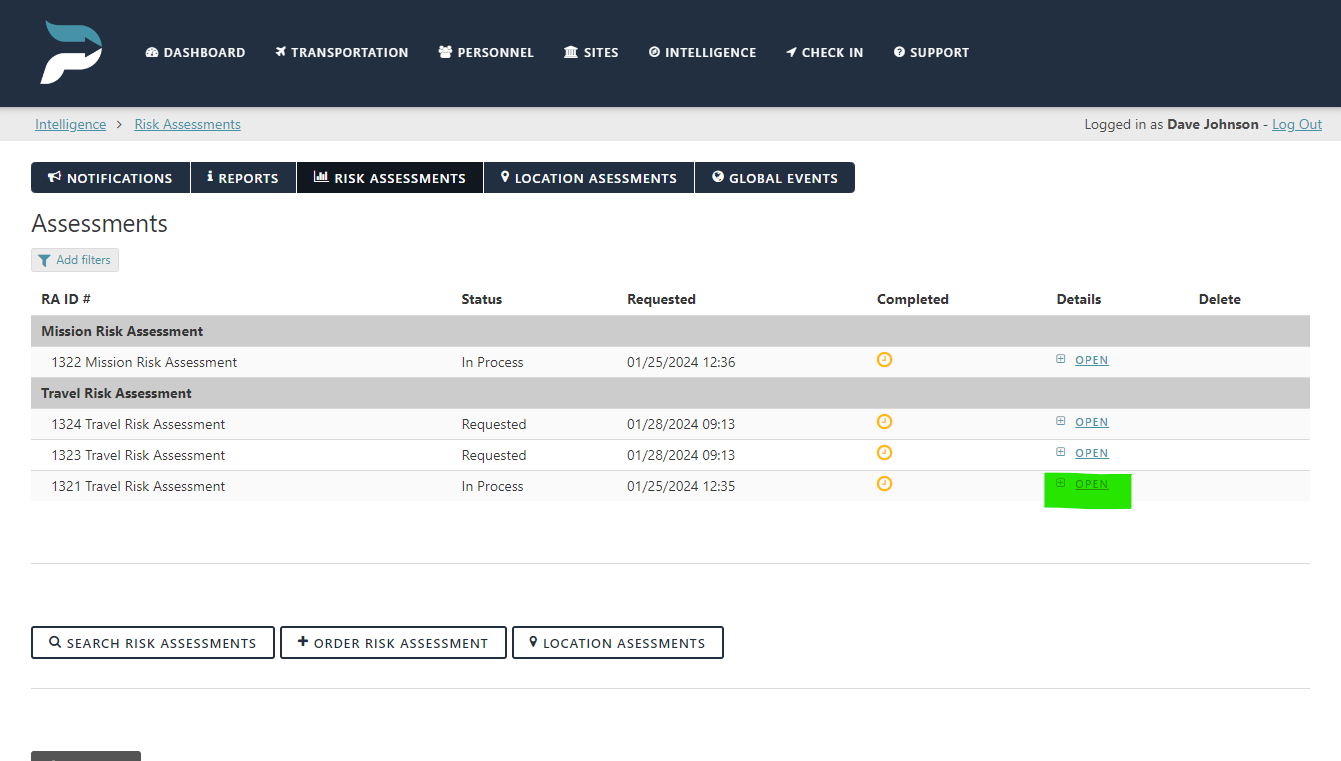Risk Assessments
Risk assessments are threat and vulnerability assessments on a transportation plan/request (travel), mission, or personnel. We believe in using professional analysts to conduct assessments in order to add weight to the expertise of the assessment. We use numerous data points from various reliable sources to conduct assessments. View our assessment method here.
Location assessments are good for the specific plan/request, mission, or personnel at the time of the request. They should not be used multiple times without being updated.
Ordering a Risk Assessment
Only administrators can order a risk assessment.
Click on the “Intelligence” page.
Click on the “Risk Assessments” button.
Click on the “Order Risk Assessment” button.
Fill out the required information. The more information you include, the more accurate the risk assessments will be.
Click “Submit”.
Click on “Checkout” to pay for your order.
Upon payment, you will receive an email with instructions and confirmation of your payment. Risk Assessments require at least 72 hours’ notice to process. This process may take longer, depending on the request. If it does, an analyst will contact you to inform you.
View an Assessment
Only administrators can view risk assessments.
Click on the “Intelligence” page.
Click on the “Risk Assessments” button.
Click on the “Open” link under the “details” field.
View the assessment.
To see the methodology we use for our assessments, click here.